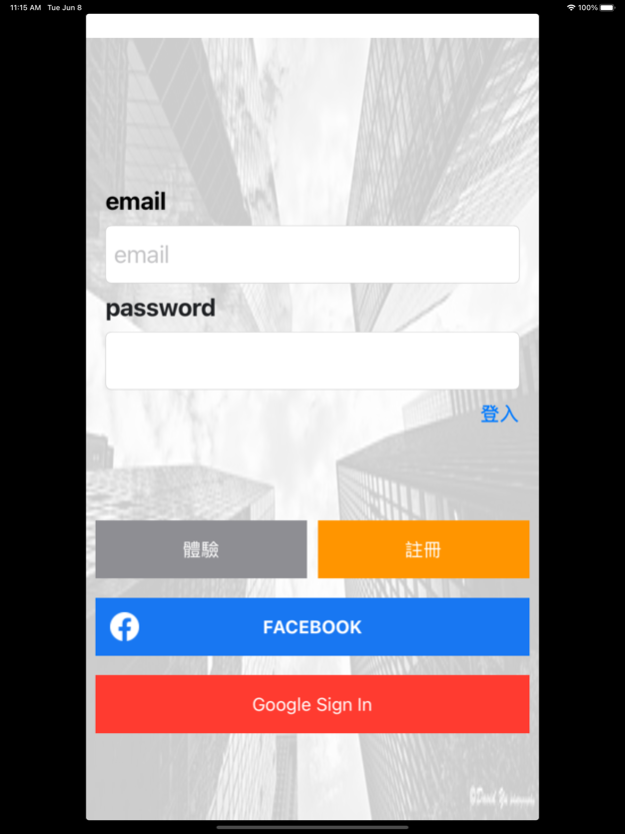VOCO FM 3.0.8
Continue to app
Free Version
Publisher Description
Crafting a stronger community, shaping the future of sound together.
Welcome to the new era of audio program sharing and broadcasting!
Welcome to the groundbreaking world of audio program sharing and broadcasting!
Key Features:
Community Connection: Easily establish and track your audience, and exchange insights with like-minded individuals.
Audio Sharing: Express yourself through sound, from everyday stories to knowledge sharing, everything is possible.
Gold Coin Plan: Engage more and whether you're broadcasting or listening, you have the chance to earn rewarding gold coins!
Join us and embark on your audio adventure!
Download now and raise your voice with us!
VOCO Media is a fresh, diversified media company, with a focus on the audio community and information dissemination. Our broadcasting community App provides a unique platform for users to connect through voice, share content, and cultivate vibrant communities.
In addition, VOCO News encompasses a textual news platform, and VOCO Store offers e-commerce services. We are committed to providing users with a rich audio experience, fostering an environment filled with interaction and sharing. Download now and resonate with us!
Feb 13, 2024
Version 3.0.8
Improvement in User Experience.
About VOCO FM
VOCO FM is a free app for iOS published in the Newsgroup Clients list of apps, part of Communications.
The company that develops VOCO FM is VOCO MEDIA. The latest version released by its developer is 3.0.8.
To install VOCO FM on your iOS device, just click the green Continue To App button above to start the installation process. The app is listed on our website since 2024-02-13 and was downloaded 1 times. We have already checked if the download link is safe, however for your own protection we recommend that you scan the downloaded app with your antivirus. Your antivirus may detect the VOCO FM as malware if the download link is broken.
How to install VOCO FM on your iOS device:
- Click on the Continue To App button on our website. This will redirect you to the App Store.
- Once the VOCO FM is shown in the iTunes listing of your iOS device, you can start its download and installation. Tap on the GET button to the right of the app to start downloading it.
- If you are not logged-in the iOS appstore app, you'll be prompted for your your Apple ID and/or password.
- After VOCO FM is downloaded, you'll see an INSTALL button to the right. Tap on it to start the actual installation of the iOS app.
- Once installation is finished you can tap on the OPEN button to start it. Its icon will also be added to your device home screen.